If you are looking at your phone and wondering, “why isn’t my iPhone battery green?” There are several possibilities. The battery icon only appears to be green when your phone is charging. This helps make it clear that the phone is actually charging.
Why is my iPhone Battery Icon Yellow?
When your iPhone battery drops below 10%, the battery icon changes to red. This is to indicate that you seriously need to consider charging your phone or the battery will and the phone will power off. Otherwise, it is normally white.
You have normal, charging, and dying. So what does an iPhone battery yellow icon mean?
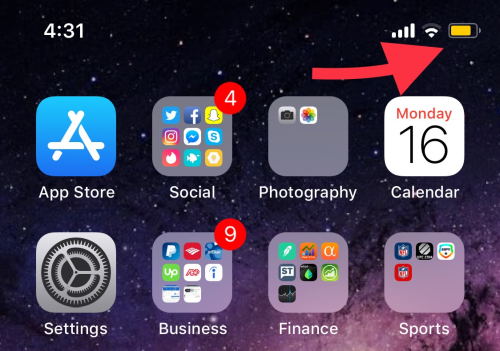 Low Power Mode
Low Power Mode
A standard feature on many phones is low power mode. When low power mode is activated, the iPhone battery icon turns yellow. What is low power mode on iPhone, you ask?
The simple answer is that low power mode is a setting that enables your iPhone to continue operating while consuming less power. This, in turn, extends the phone’s battery life and allows it to be powered on for longer periods of time.
How to Enable or Disable Low Power Mode
Low Power mode can be enabled and disabled from the Settings app. This function is very useful for when you are away from a charger and your battery is getting depleted. It is very easy to toggle low power mode off and on:
- Open up the Settings app
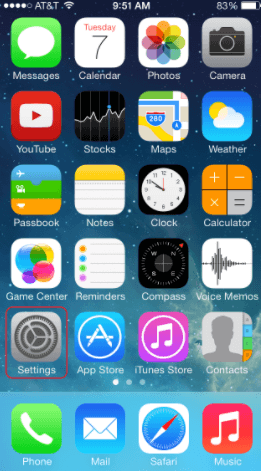
- Scroll down and select Battery

- Toggle the slider to turn ON/OFF low power mode

When to Use Low Power Mode
Some people can justify using low power mode all the time because it extends your battery life, lessening the time you are chained to the wall outlet. This is great. If you don’t use your phone frequently throughout the day, you could possibly go all day on a single charge.
But, if you are like a large majority of the world’s population, you probably use your phone a lot. Checking emails, liking things, tweeting tweets, taking photos, watching TV, gaming, and more. The list of things we use our phones for throughout the day seems to be never-ending. So why wouldn’t you want to extend your battery life with low power mode?
Conclusion
There are several reasons why low power mode is useful. It is actually quite impressive how long it can extend your battery life. You can even get a little peace and quiet when you aren’t getting an email notification every five minutes. But in the end, you have to decide if using low power mode all the time is for you. Can you risk missing important emails and notifications? Or do you prefer to use low power mode only in emergencies when you need your iPhone battery to last?

