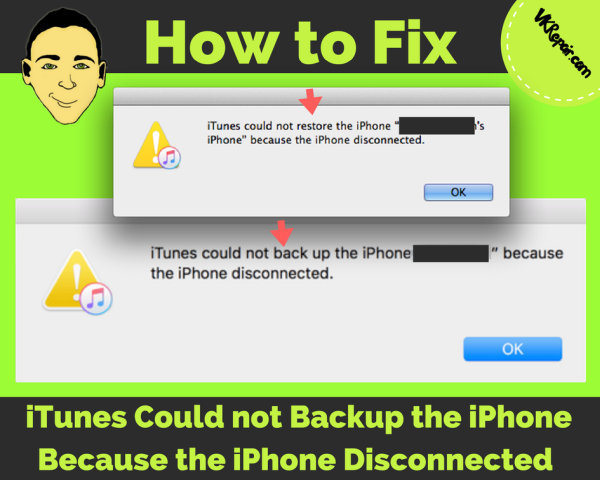If you are trying to backup your iPhone to iTunes or restore a previous version from your iTunes and have received one of the following messages:
“iTunes could not backup the iPhone because the iPhone disconnected”
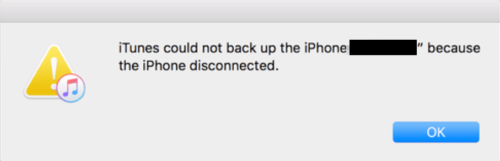
“iTunes could not restore the iPhone because the iPhone disconnected”
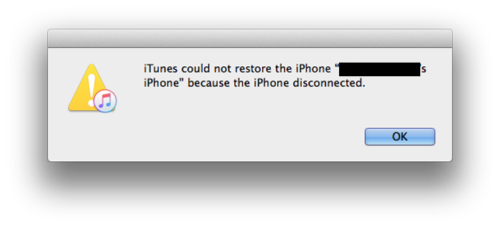
How to Fix Failed iTunes Backup
There are several reasons why this could be happening. The simple explanation is that an error has occurred so the backup or restore was unable to finish. This could be caused by many different things.
Maybe it is a simple solution and your phone came unplugged during the process. The first thing you should do is make sure the phone is plugged in and try again. If that doesn’t work, continue to follow the steps based on your problem.
iTunes Could not Restore the iPhone Because it Disconnected
If this error is occurring while you are trying to restore your iPhone, it is very crucial that you find a way to fix this problem without losing all of your data and information that you are trying to retrieve. Here are a few things to do before you try to restore again:
- Disconnect the iPhone from the computer.
First, try and disconnect the iPhone from the computer and then reconnect it. Do this by ejecting the iPhone to prevent potential damage from occurring from improper removal. Then reconnect the iPhone to the computer and try again.
- Restart the iPhone/Computer

Image source: apple.com
Turn off the iPhone and the computer, turn them both back on and then plug the iPhone into the computer. This could help to reset anything that could be interfering with the restore process.
- Try a different USB Cable
If you are using an unofficial iPhone cable or a damaged or broken iPhone cable, this could be preventing the restore from succeeding. Try replacing the cable with a new one if options one and two don’t work.
- Try a different USB port
You may be having issues with one of your USB ports. Always worth it to plug into a different port and try again.
Sadly, if all four of these options do not work, there is a possibility that something is wrong with the backup that you are trying to restore. You can try using a different backup version if you have multiple saved. But if that doesn’t work or isn’t an option, it is possible that your data is lost due to corruption within the backup.
iTunes Could not Backup the iPhone Because it Disconnected
If you are receiving the disconnected error while you are trying to backup your iPhone, this is a slightly different problem with different possible solutions. Try these steps before trying again:
- Try steps 1-4 under the restore options.
Before you try anything drastic, try the steps mentioned for trying to restore a backup. Disconnect from the computer, restart both devices, buy a new cable. If none of these work, move on to step two.
- Remove existing backup
If you have a previous backup saved on your computer or your iCloud, you might have to go in and delete that backup before you can create another backup. For more information about how to do this, look here. Make sure you copy that back up just in case!
Other Steps
There are a few other steps you could try like uninstalling iTunes and re-installing it. Use a different computer to perform the backup (this may not be an option for restoring). If things are still not working properly and you still receive the error message, you may need to contact Apple support.