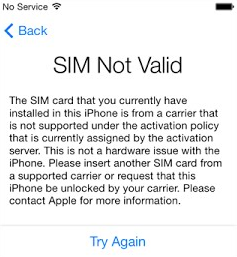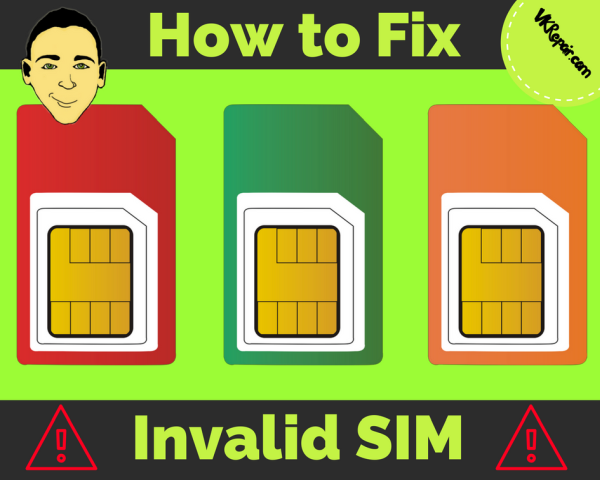 Why does iPhone Says Invalid SIM?
Why does iPhone Says Invalid SIM?
If you are looking at your iPhone screen right now wondering why you have a message that says “Invalid SIM” and you have no cell service, you have a problem. You can’t make phone calls, send texts, tweet, post, or even use iMessage if you don’t have a valid SIM (unless you have WiFi, of course).
What Invalid Sim iPhone Mean?
What does “Invalid SIM” mean? That is a good question with several possible answers. If your iPhone says “Invalid SIM” and just refuses to work, here are the likely reasons why:
- Inactive Cellular Plan
The first thing you are going to want to check is your cellular plan. Do you have an active cellular plan? Did you forget to pay your bill? Did you go over your allowance and owe money? You can check this by contacting your cellular company by phone, online, or in person.
- Loose SIM
It is possible that the SIM is not making contact or is loose for some reason. You can fix this by turning off the iPhone, removing the SIM and replacing it. You can wipe it off with a dry microfiber cloth if you would like just to make sure something isn’t hindering the connection. Then turn the phone back on and see if it is fixed.

Image source: apple.com
- Phone Needs a Restart
Sometimes, you just need to restart your phone. It allows the phone and the SIM to refresh, kind of like taking a nap. Turn the phone off by holding down the power button and sliding the slider. Then wait at least 30 seconds after it is fully powered off and then turn it back on.
- iOS Needs an Update
You may need to update your iOS. You can do this under Settings > General > Software Update. If there is an update waiting, connect to WiFi, then download and install the update. This may take a few minutes depending on the speed of the WiFi connection.
- Carrier Settings Have Changed
If your Carrier has made any changes to their services, you may have to update your iPhone so that it is in sync with the newest carrier settings. You can do this by going to Settings > General > About and if there are any changes, you will see a notification here.
- Faulty SIM
If nothing else seems to be solving the problem, it is possible that you ended up with a bad SIM. If it is a new SIM and not working, try to contact customer services and get a replacement SIM. If it is an older SIM, it is possible that it became damaged or it is just time to replace it. You can also contact customer services and see what you need to do to get a new SIM with your same phone number. Or you can just buy a new SIM with a new number.
Conclusion
If you have an invalid SIM on iPhone, there are several reasons why this could be happening. Most of which require simple fixes. It is possible that the SIM needs to be replaced, but try to make this the last option, unless you want to replace it and have been looking for an excuse to do so.