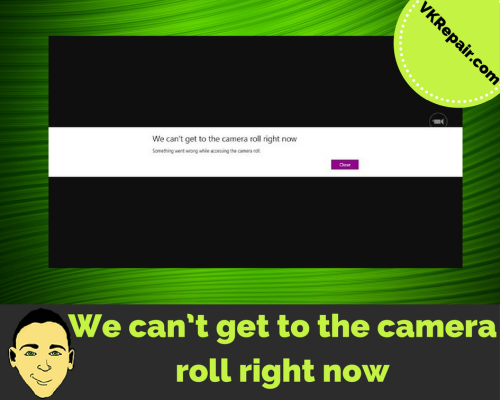 We can’t get to the camera roll right now Fix
We can’t get to the camera roll right now Fix
We can’t get to the camera roll right now error message can be quite annoying. Microsoft introduced the concept of Metro UI Apps in Windows 8. You could utilize the webcam of your system using the built-in Camera app. You can snap photos from here and these are saved in the Camera Roll folder in Pictures library.
In some cases, the user gets the error message “We can’t get to the camera roll right now” when the app is unable to detect the camera roll folder or is unable to save snapped photos in the desired folder. You can get past this annoying message by following some simple steps as mentioned below.
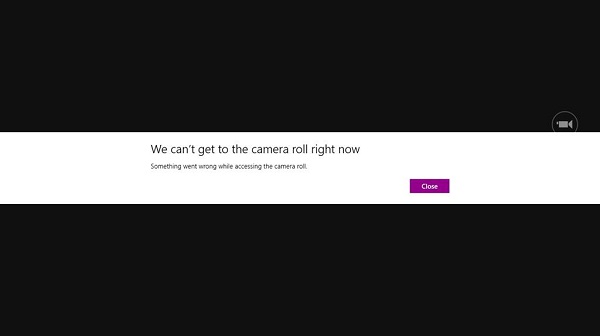
- Open the Run dialog box via the start menu or simply press Windows+R key combination. Type “Regedit” and hit Enter to launch the Registry Editor.
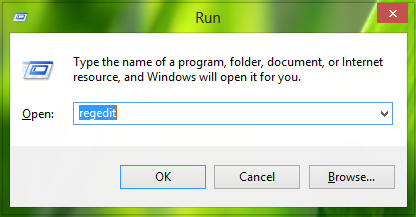
- You need to navigate to the following address in registry settings.
“HKEY_CURRENT_USER\Software\Microsoft\Windows\CurrentVersion\Explorer\User Shell Folder”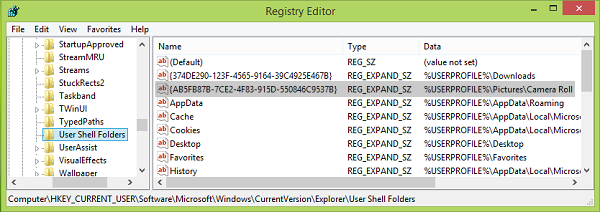
- You will be required to unfold the folders until your reach the destination.
Right-click on an empty location and then choose New->Expendable String Value, and then type:
“{AB5FB87B-7CE2-4F83-915D-550846C9537B}”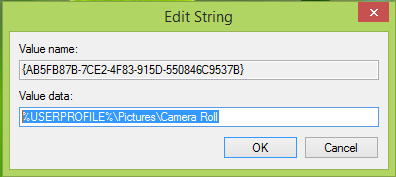
- Hit Enter and then double-click the value that you have just entered, Input the following text in the Value box.
“%USERPROFILE%\Pictures\Camera Roll” - Click “Ok” and close the Registry Editor. Reboot your system and check whether your camera roll is working fine now.
You should not see the error message we can’t get to the camera roll right now from now on.
