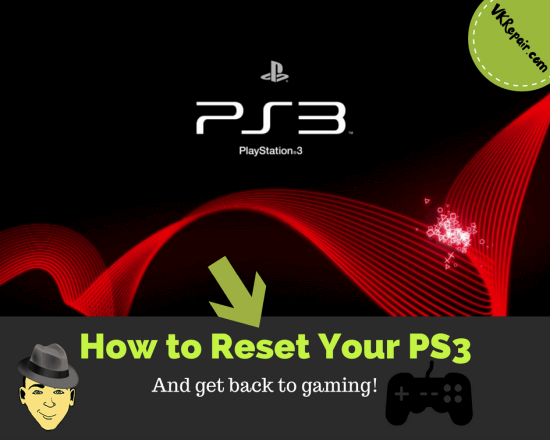
Resetting a PS3
Sony's Playstation is a great gaming console for the gaming enthusiasts. No matter how reliable your console may be, you may have to reset the PS3 to overcome certain issues with the console itself. This article will discuss the most common problems, the reason behind it and a complete solution on how to reset PS3.
Why Do You Need To Reset A PlayStation 3?
Sometimes the following issues take place with your PS3 and you need to reset the system in order to fix it.
The main reasons to reset a PS3 are:
- When your game is frozen in the middle of an action or the screen is stuck on a certain movie.
- When you want to play the game on another TV or you change your TV and you have to change the video output settings of the PS3 console.
How to Reset PS3
If you face any of the situations mentioned above, you will have to reset the PS3. Many users become overwhelmed while trying to figure out how to reset PS3. It is not that complicated! Just follow these step by step instructions. If you have the basic knowledge about your PS3 and its connection, it will be a piece of cake for you.
Reset The PS3 While Frozen
When your PS3 is frozen or the video of the screen becomes still on your screen, you can reset it by the following method. As your screen is paralyzed, you cannot use the controller and you will have to reset it manually.

- Press the power button and hold it for about 30 seconds.
- Hold it until you hear three rapid beeps. The PS3 will turn itself off.
- Again press the power button to turn it on.
- Give the ps3 a moment to check for errors.
Keep in mind that not to turn on your PS3 with the controller at step 3. The PS3 may not detect the controller at this stage.
Reset PS3 Video
When you cannot see anything that the PS3 should be displaying on the TV screen, you have to reset the video output setting. Again, you have to do this operation if you want to change the TV and adjust the gaming console to new video mode. This is how to reset PS3 video settings:
- Make sure the PS3 is turned off.
- Unplug the power source. TV should be unplugged too.
- Check the HDMI cable and make sure the PS3 is properly connected to the TV.
- Plug both your TV and PS3 to the power source. Turn on the TV.
- Press the power button for about 5 seconds to hear the second beep from PS3 console.
- Plug the controller to the console and adjust the image setting with the controller.
