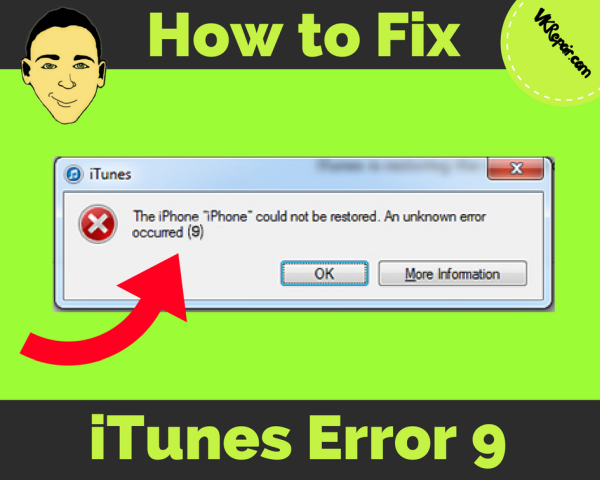
How to Fix iPhone Error Code 9
Are you getting the following error?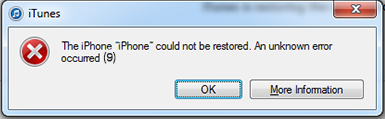
The iPhone could not be restored. An unknown error occurred (9).
After frantically trying to restore your iPhone again and again, you still received this same message. The message that tells you all hope is lost and your iPhone can’t be restored.
Just kidding, hope is not lost. You being the brilliant person you are decided to search the internet to find the solution. Now, you are in the right place.
What is iTunes Error 9?
The iPhone error code 9 is actually an uncommon iTunes error. But that doesn’t mean your iPhone is broken forever. There are two possible reasons for seeing this error code:
- It is possible that your iPhone disconnected at some point during the restore process. Many things could cause this. You picked up the phone or it fell off the table and the cable disconnected during the update. Or maybe you just have a faulty cable and need a new one?
- If it is not a disconnection issue, there is probably some reason that iTunes was unable to tell your iPhone to update or upgrade. Though if this is the case, you may not know exactly what caused the problem, you can still try to fix it.
How to fix iTunes Error 9
To fix the iTunes error 9, there are a few steps you can try.
- Update iTunes
First, make sure your iTunes software is running the latest version. If you are not using the most recent version, this could cause the error code 9.
- Force Restart iPhone
It is possible that your iPhone needs to be restarted so it can reset a few things. Instead of turning it off with the power button and back on, try to do a force restart. For restart is different for each iPhone model. For instructions on how to force restart, look here.
- Buy a New USB Cable
If you are using an older cable to connect your iPhone to your computer, it might be time for a new one. You can try using a different cable or buy a new cable and see if this fixes the problem.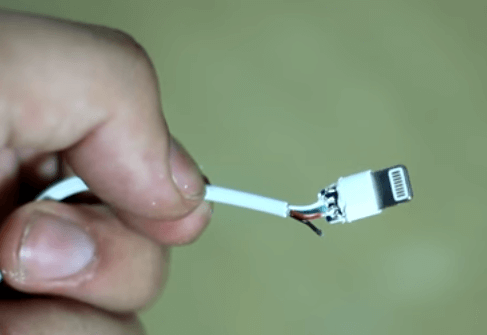
- Update, Not Restore
When you plug your iPhone in and iTunes prompts you to Update or Restore, choose the Update option. If you Restore it, you will lose all of your personal data. If you have not backed it up to iCloud or to your computer, it will be gone forever.
- Try a Different Computer
The last option is to try a different computer. It’s possible that a firewall, anti-virus program or another piece of software running on your computer is interfering with iTunes, making it unable to update or upgrade your iPhone’s firmware. Try using a different computer that has access to iTunes. Sign in to your iTunes account and then try to process again.
Conclusion
Preventing Error Code 9 may or may not be possible. You can try to always use a new cable, make sure the iPhone doesn’t get disconnect during the upgrade or update process and always use the most recent version of iTunes.
Aside from that, there isn’t really a sure fire way to prevent this. At least now, you know what you can try to fix iTunes error 9 if you see it again in the future.

