
Some users have complained that they’ve started to see lines on iPhone screen after drop. These lines can get in the way when you are trying to use your iPhone and could potentially lead to a much more serious problem.
Sometimes, your iPhone screen will have lines on it after it's dropped due to a loose connection between the LCD screen and the logic board. In this case, it is possible to fix this and have the lines on your iPhone screen go away.
In other cases, damage may be beyond repair and you might have to swap out the screen assembly.
 Why Do White Lines Appear On The Screen After Dropping Your iPhone?
Why Do White Lines Appear On The Screen After Dropping Your iPhone?
Lines on the digitzer screen are often a sign of a loose connection. This is because when you dropped your iPhone, the LCD connection to the logic board came loose. Therefore, not all the pins on the LCD ribbon are lined up with the port on the logic board.
Besides the white lines being related to a loose connection to the display, if you dropped your iPhone in water, the device could also be water damaged.
In either of these two cases, you’ll need to carefully open the iPhone and try to fix it by restoring the connection between the LCD display and the logic board.
Keep in mind that your device may still be damaged beyond repair, especially if your iPhone has come in contact with water.
How To Fix Loose LCD Connection To The iPhone Logic Board
First, let’s assume that your iPhone has been dropped and the connection between the display and the logic board has become loose. The drop could have also damaged the LCD and the connection is not loose.
In this case, you’ll need to follow the steps below to fix the issue.
This process will require you to physically open your iPhone - doing so will take some patience and precaution. You’ll need a set of tools and will also need to consider that you will be breaking your warranty by following through with this process.
Before you attempt to open up your iPhone, try squeezing the top part of the iPhone screen. Don't press too hard, or else it might cracked! You want to squeeze the front and back at the same time. It is a good idea to look up on google exactly where this connection is as it differs for every model iPhone. This might push the connection back in and fix your screen!
Once you’ve opened your iPhone, look for the cable that connects the main circuitry next to the battery to the LCD display.
Once again, the location of the connector and the appearance of it will differ between different iPhone models. The image below showcases the connector for the iPhone 6.
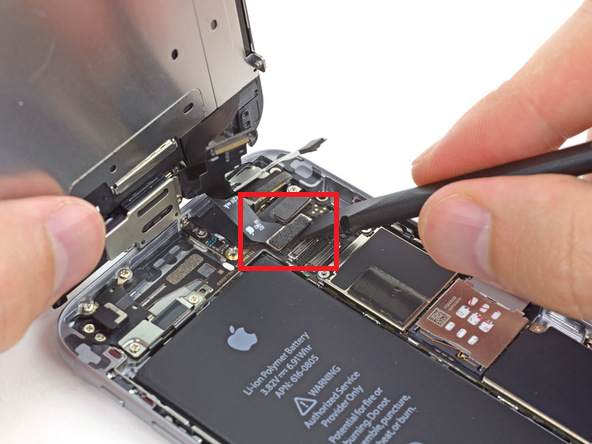
Source: ifixit.com
Once you’ve located the cable, try to reconnect it. Carefully place the screen assembly down and do not put it back into place yet. You want to see if this fixed the problem first. Turn it on and see if the lines remain.
You should hopefully have fixed the lines on your iPhone screen. If the lines are still there, the LCD itself may have been damaged and you may need to replace it.
 How To Fix Lines On An iPhone Screen After Water Damage
How To Fix Lines On An iPhone Screen After Water Damage
If your iPhone was submerged in water and you saw the lines afterwards, you should switch off your device immediately.
Once it’s off, follow the steps below.
- Double check to make sure your iPhone is switched off
- Open your iPhone with an opening kit
- Remove the battery carefully
- Attempt to dry all of the iPhone components
- All signs of rust and corrosion must be carefully cleaned
- Once everything is dry, reseat the battery and try to reseat the LCD connector
Hopefully, after following these steps, your iPhone screen may be fixed. However, water damage is a BIG problem. Chances are you will need a new screen (if your iPhone even works after being in water).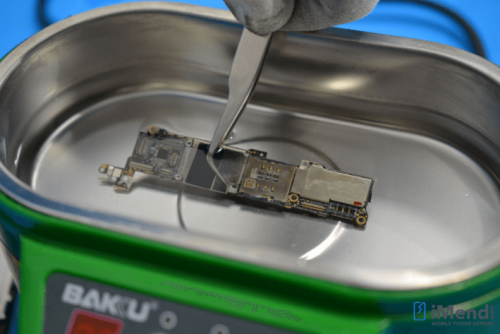
If you have photos and videos saved on the iPhone and it is not backed up, getting that content should be your first propriety. I recommended you read our article on Ultrasonic Cleaners when it comes to water damage.
If, after following these steps your iPhone is still broken, you may need to send it in for professional repair.
Let us know if these solutions helped you by leaving a comment below.

