 You have called your friend or family member on FaceTime expecting them to be excited and answer after the first ring. Then the disappointment sets in, FaceTime rings a few times and then it says “Unavailable” and you don’t know why. What are you supposed to do if FaceTime rings then says unavailable?
You have called your friend or family member on FaceTime expecting them to be excited and answer after the first ring. Then the disappointment sets in, FaceTime rings a few times and then it says “Unavailable” and you don’t know why. What are you supposed to do if FaceTime rings then says unavailable?
What Does FaceTime Failed Mean?
What does “FaceTime Failed” mean? This is the message that you receive along with the unavailable message. There are several reasons you received this message and there might not actually be a problem with your FaceTime.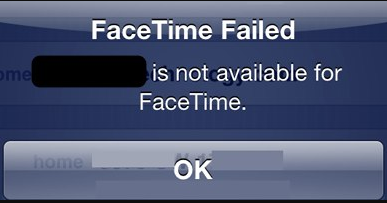
Figuring out the problems is the first step to solving it. The first thing to consider is that there isn’t a problem at all, the call was simply not answered. Maybe they went to the bathroom, forgot to pick up their phone before they left the house or didn’t hear it ring.
Other possible problems include:
- Poor WiFi or Cellular Data Connection on the receiving end of the call
- FaceTime is not available in the country you are calling
- FaceTime is not available on devices purchased in Dubai, Pakistan, Saudi Arabia, or United Arabs Emirates
- Call forwarding isn’t set up or isn’t available (iOS older than iOS 8)
- iPhone is powered off
- FaceTime has not been activated
How to Fix the FaceTime Failed Problem
If you are constantly having problems with FaceTime, there are a few things you can try.
- Turn your iPhone off and back on
- Turn FaceTime off with the slider located in settings - FaceTime. Then turn it on.
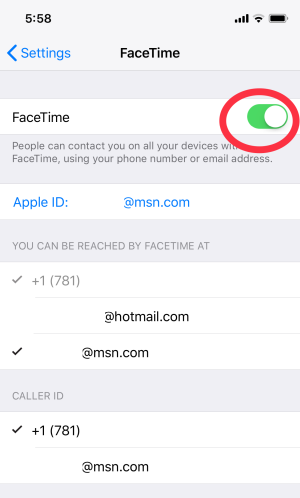
- If you are using cellular data, make sure FaceTime is allowed to use it. Settings > Cellular - FaceTime, Or you can use Wi-Fi instead of cellular data.
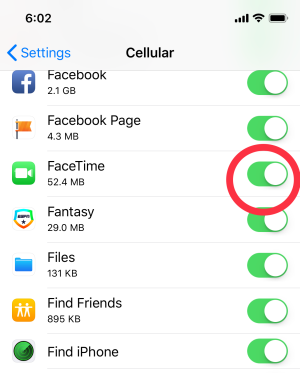
If nothing is working and you still receive the message “FaceTime failed user is unavailable” you might need to reset your phone. This is a last resort and is most likely not necessary. It is best to try to call someone else on FaceTime to make sure the problem is on your end.
 How to Know if Someone is Busy on FaceTime
How to Know if Someone is Busy on FaceTime
How are you supposed to know if there is a problem with FaceTime or your iPhone or if someone is just busy on FaceTime and can’t answer your call at the moment? The simple answer, call back later. If they didn’t answer the first time you called, try again later.
FaceTime will not actually show up and tell your that a user is busy/already using FaceTime. Instead, it gives you the message “FaceTime Failed User is Unavailable.” The only way that you can know for sure that they were busy when you called is to ask.
Conclusion
Before you start to panic and think your FaceTime is broken, it is probably best to make sure that the person you are calling isn’t ignoring your calls, busy, or talking to someone else when you call. Once you have concluded that there is a problem, diagnose the problem and seek the best solution.
It could be a simple as turning your phone off and on again. Either way, just because your phone says that FaceTime failed, doesn’t mean that FaceTime is broken.
